Sitecore Content Profiling: Simplifying Essential Steps for Marketers
In our blog on Sitecore Content Profiling- to help you understand and target your customers accurately, we have explained in detail the various elements involved in Content Profiling. Sitecore profiling offers marketers with tremendous opportunity to know what their customers are looking for and what interests them for a real-time content personalization and customer service by tagging Sitecore content with defined visitor profiles.
Before we explain and simplify the content profiling process for you, let’s have a brief introduction to the six necessary elements, discussed in the earlier blog, involved in Content Profiling:
- Content Profile - Determines the categories of website visitors
- Profile Keys - Describes the attributes of the profiles
- Profile Values - Assigned to different profile keys & are defined for each item a visitor interacts
- Profile Cards - Helps in identifying and segmenting contacts and are assigned to relevant content
- Pattern Cards - For mapping profile values to specific types of visitors
- Personas - Fictional characters of probable customer types
In this blog, we will try to simplify and breakdown the different steps involved in Sitecore Content Profiling which otherwise seem to be difficult and complicated to implement.
1. To know your visitors
The first step in profiling involves knowing and understanding your website visitors. Profiling is executed to identify the type of customers (interested in products and services) and to know what interests them for a particular service. To execute the same, we need to create Sitecore profiles, profile keys, profile cards, personas and pattern cards.
Now, we will take the example of an insurance company that offers life and general insurance. For simplicity we will select three products that customers will be interested in:
- Life Insurance
- Health Insurance
- Motor Insurance
These insurance types (products) will form our Profile Keys that will be a part of the 'Insurance Type' profile in Sitecore . So, now for every insurance product on sale, there will a segment of customer interested in one product more than the other. These customer segments are the ones who we expect will visit the insurance provider's website to look for more information.
- Seniors Citizens
- Concerned Moms
- Millennials
These customer segments will signify the Profile Cards that will be a part of the 'Insurance Type' Profile in Sitecore. Profile cards are used for content profiling and may have overlapping key values.
2. Profiling Model- Product Relevance with Customers
Sitecore profiling requires to establish the relevance between the products (insurance types) and each customer segment, to find out the degree of interest each customer segment has for specific products/services. With the help of profiling model, we will tend to map each profile or buyer persona, the Profile Keys and Profile Cards. Values from 0-10 are assigned to reflect the degree of relevance between each service type (insurance type) and customer segments (insurance buyer types).
For example, the 'Senior Citizens' segment is likely to have a greater interest in Health Insurance (10) than Life Insurance (0). The 'Senior Citizens', however, may also have an interest in Motor Insurance (2).
Conversely, the 'Concerned Moms' are likely to have a greater interest in Life Insurance (10) and likely similar interest in Health Insurance (8) and may also show an interest in Motor Insurance (4).
For 'Millennials', Health Insurance (5) and Motor Insurance (10) are priorities with Life insurance taking backseat (2) as they fall into the category of risk-takers.
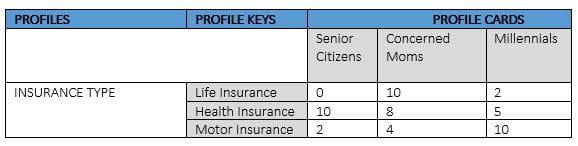
3. Creating profiles in Sitecore
With your customer segmentation and profile modeling you are now ready to create your profiles and personas in the Sitecore Marketing Control Panel. Sitecore offers some pre-installed Profiles and Profile Keys that you can use if it matches your requirements or can be deleted.
In our scenario the profile is called 'Insurance Type'. The Profile thus created will help Sitecore in calculating all profile key values and ascertaining the identity of the visitor.
Beneath the Profile are the Profile Keys. These represent the different types of Insurance:
- Life Insurance
- Health Insurance
- Motor Insurance
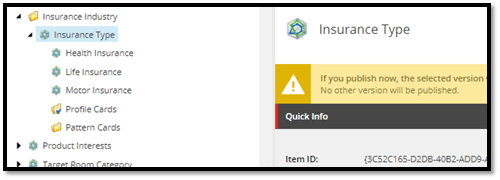
A maximum value (10) is assigned to each Profile Key.
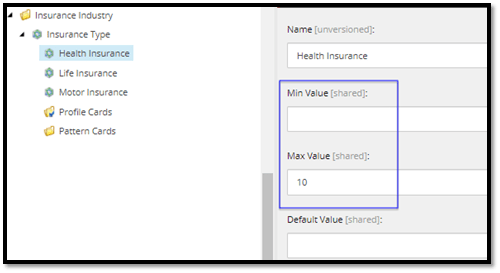
Next are the Profile Cards. These represent the customer segments:
- Senior Citizens
- Concerned Moms
- Millennials
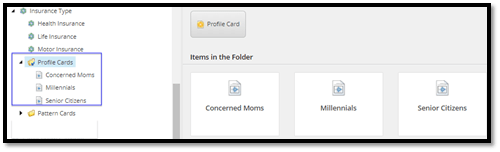
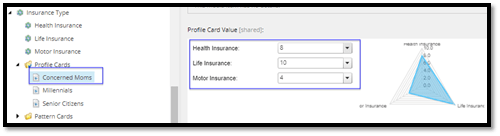
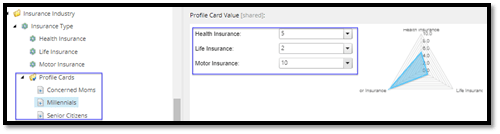
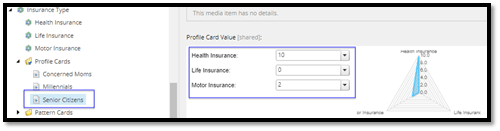
In order to apply more than one Profile card to a specific content item or web page, Sitecore offers an author selection drop down in the profile card folder. This determines how content is profiled. Sitecore offers single profile card as a default option and hence configuring more than one card to a content item or web page requires populating the field and selecting multiple profile cards with respect to its relevance for the given content.
Single Option : Users can only assign one Profile Card per content item
Multiple Option Users can assign multiple Profile Cards to content items
Multiple with Percentages Option Users can assign multiple Profile Cards to content items and stipulate a percentage share to each Profile Card based on relevance
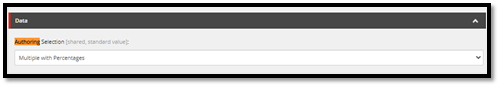
We have chosen, 'Multiple with Percentages' in our case.
Pattern Cards map profile values to specific types of visitors and drive personalization. To simplify Sitecore profiling, we will recommend using the same Profile Card classifications and values for the Pattern Cards.
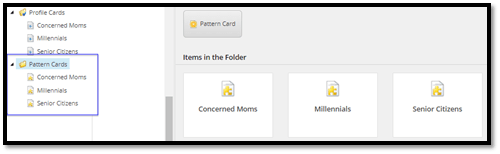
4. Profiling Sitecore content
To track and understand visitor behavior, your Sitecore content needs to be profiled, i.e., tagged with Profile Cards. Initially, you can start tagging the most important/high traffic pages that form user journeys with conversion points.
Each content item shows a profile icon on the top right corner which controls the Sitecore profiling. Users can click on this icon to edit the associated profile cards. The 'Select Profile Cards' option displays and allows users to assign the relevant Profile Cards to a given content.
For example, the Life Insurance page is tagged with two Profile Cards; 'Concerned Moms' and 'millennials' with a bias of 80% towards 'Concerned Moms' and 20% towards for the 'Millennials'.
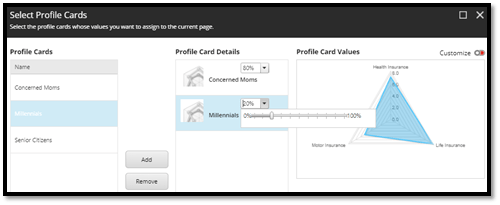
Sitecore profiling works in the background as visitors navigate your webpages tagged with the profile cards. When a visitor’s accumulated profile value matches a specific pattern card, Sitecore maps the visitor to the closest pattern card and this can be tracked in Sitecore Analytics as Pattern Matches.
For example, the more pages someone visits tagged solely with, or biased towards Life Insurance, Sitecore will match the visitor to the 'Concerned Moms' pattern. When the profiles have been created, you can then personalize content to your visitors who have picked up a particular profile based on their browsing behavior on your site.
Stay tuned as we dive deeper in our next blog in the series and give you more insights on how Content Profiling can create magic for you in your personalization efforts!
You can reach out to us at marketing@espire.com for your queries. Espire is a Sitecore global partner with multiple Sitecore projects delivered for global locations and clients across multiple industry verticals. We are enabling digital transformation & personalization by crafting awe-inspiring Customer Experiences. Get in touch with our experts for a quick demo and to learn how you can leverage Sitecore platform for creating impressive customer experiences, faster time to market and boosted business returns in the new normal.
